24 Best Productivity Apps for Entrepreneurs
Entrepreneurs often juggle many tasks, from managing projects to keeping track of deadlines. This balancing act can easily stress you out and make it almost impossible to stay organised without the best productivity apps for entrepreneurs.
Running your business without the right tools is like a surgeon operating without instruments. You’d miss important meetings, forget tasks, and constantly feel behind. This hurts your productivity and your business’s growth.
Luckily, there are a few solutions we’ll touch upon.
In this post, we will explore the 30 best productivity apps for successful entrepreneurs. These apps help you streamline your workflow, stay organised, and, more importantly, boost your productivity.
Whether you need an app for project management, time tracking, or communication, our list has got you covered.
Our wide range selection includes digital tools for various needs:
- Business Tools and Services: Essential for daily operations.
- Education and Training: Enhance skills and knowledge.
- Market Research and Analytics: Gain key insights for decisions.
- Legal and Compliance: Stay compliant with laws.
- Marketing and Automation: Simplify marketing efforts.
- Web Hosting and Domains: Maintain a strong online presence.
- Productivity and Project Management: Keep projects on track.
- Financial Services: Manage finances effectively.
- Other Useful Services: Support different business aspects.
Using these tools in your business life will give you more control over your tasks, reduce stress, and have more precious time to focus on growing your business.
Let’s dive into the best productivity apps for business owners and find the ones that will help you work smarter, not harder.
Business Tools and Services
In this section, we’ll cover a variety of apps that can help you manage different parts of your business processes.
We’ll cover accounting, invoicing, online store management, marketing, customer interactions, and sales. We’ll also look at web hosting services to keep your online presence strong.
By the end, you’ll know which tools can help you grow your business faster.
Lets start things off with…
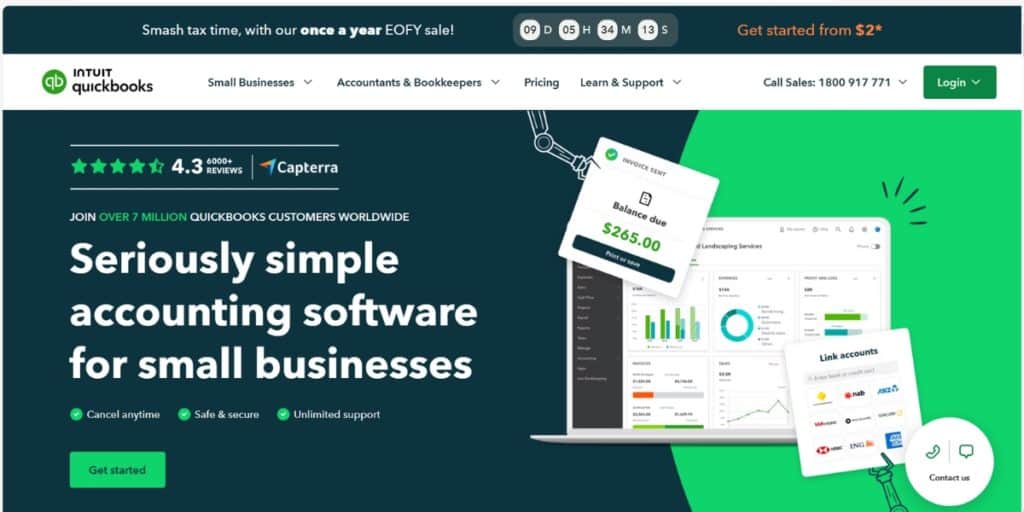
QuickBooks
This top notch accounting software is perfect for small to medium sized businesses. It makes tracking finances easy and helps you monitor your business’s financial health.
QuickBooks simplifies your accounting tasks. It has features for expense tracking, invoicing, and financial reporting. You can connect your bank accounts, track sales and business expenses, and generate detailed reports. This software is a must-have for busy entrepreneurs who want to save time and avoid financial headaches.
Meet Jane, a small business owner who runs a local boutique shop. She used to spend hours juggling spreadsheets and looking for receipts to keep track of all her finances. This was time consuming and often led to many mistakes. These mistakes made it hard for her to get an accurate picture of her business’s financial health.
Once she switched over to QuickBooks, she connected her bank accounts. The software automatically tracked her expenses and sales, and she could quickly generate financial reports whenever she needed them. This helped her make better business decisions. Jane now spends more time growing her business and less time worrying about accounting.
| Pros | Cons |
|---|---|
| Easy to track finances | Can be pricey for small businesses |
| Connects to bank accounts | May require a learning curve for new users |
| Generates detailed financial reports | |
| Automates invoicing and bill payments |
Pro Tip: Use QuickBooks' automation features to set up recurring invoices and bill payments. This not only saves time but also makes sure you never miss a payment or forget to send an invoice, keeping your cash flow steady and your clients happy.
QuickBooks is great for overall accounting, but if you need something more focused on invoicing and expense tracking, there’s another excellent option. This next app makes managing your finances straightforward and stress-free.

FreshBooks
This tool is an invoicing and accounting software for small businesses. It simplifies finance management with easy invoicing, expense tracking, and online payments. Its user-friendly interface and robust key features make it ideal for entrepreneurs.
For example, Tom, a freelance graphic designer, struggled with invoicing and tracking client payments. He often lost receipts and forgot unpaid invoices, causing late payments and cash flow issues. After switching to FreshBooks, Tom could quickly generate and send invoices, making it easier to track client payments and manage his expenses all in one place. This not only saved him time but also improved his cash flow and client relationships.
| Pros | Cons |
|---|---|
| Simple invoicing and expense tracking | Limited features compared to some competitors |
| User friendly interface | Can become costly as you add more clients |
| Time-tracking feature useful for freelancers | Performance issues with large data volumes |
| Accepts online payments |
Pro Tip: Take advantage of FreshBooks' time-tracking feature. It allows you to log hours spent on projects directly within the app. This standout feature is especially useful for freelancers and service-based businesses, as it makes it easier to bill clients and ensures you're compensated for all your work.
There’s another standout choice for even more flexibility and access to financial data anytime. This next tool provides robust features to help small businesses stay on top of their finances.
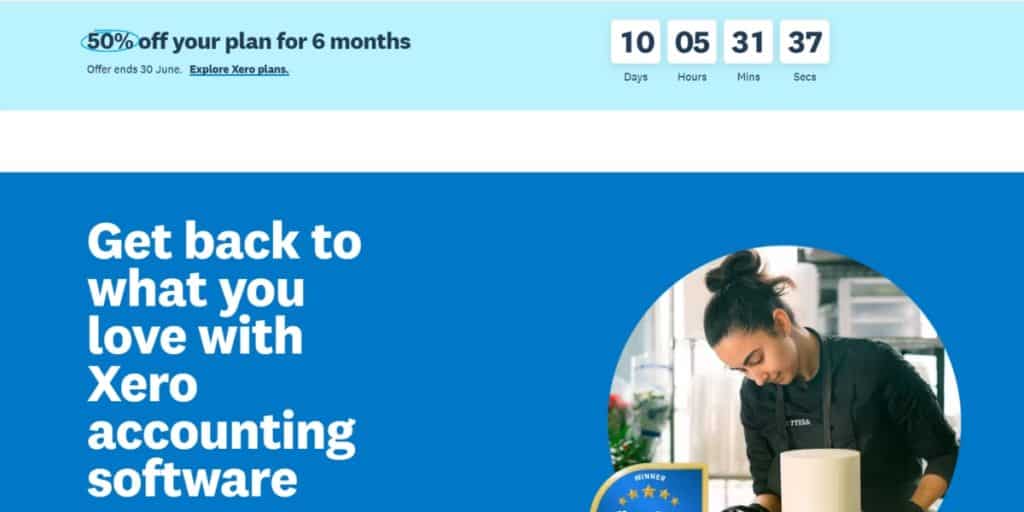
Xero
This cloud-based accounting software is specifically designed for small businesses. It helps track expenses, manage payroll, and generate financial reports, with real-time data syncing for easy access anywhere.
Similar to Tom’s experience with FreshBooks, Sarah, who runs a small bakery, faced accounting challenges. Before using Xero, she sorted receipts and updated spreadsheets weekly, often resulting in errors and missing information. After switching to Xero, she could automatically import bank transactions daily, categorize expenses, send invoices, and reconcile accounts within minutes. This saved her several hours each week and gave her a clearer view of her business’s financial health, allowing her more time to focus on creating delicious pastries and serving customers.
| Pros | Cons |
|---|---|
| Cloud based with real-time data syncing | Interface can be complex for beginners |
| Good for tracking expenses and managing payroll | Can be more expensive than other options |
| Robust reporting tools | |
| Mobile app for managing finances on the go |
Pro Tip: Use Xero's mobile app to manage your finances on the go. You can send invoices, capture receipts, and check your cash flow from your smartphone, staying in control wherever you are.
Now that we’ve covered essential accounting and invoicing tools let’s move on to the e-commerce space. If you want to set up an online store or enhance your current one, this next tool is a game-changer. It’s designed to make selling products online straightforward and efficient.
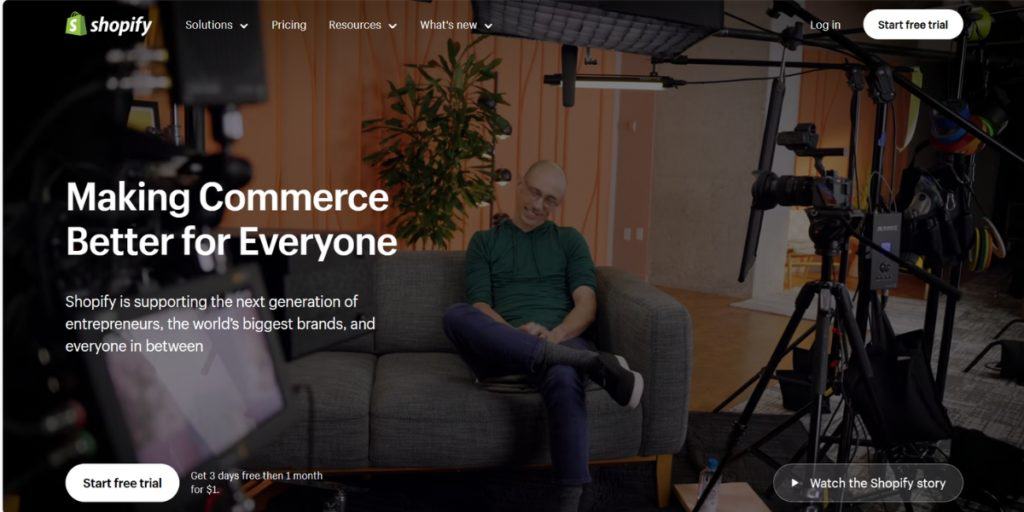
Shopify
Whether you’re starting a new business or expanding an existing one, Shopify provides all the tools you need to sell products online. From customisable templates to integrated payment processing, it simplifies the entire e-commerce process, enhancing business efficiency.
Consider Emma, who turned her passion for handmade jewellery into a business. Before using Shopify, she struggled with setting up her online store. She found web design and coding confusing and couldn’t create a professional looking website. Managing payments was also a hassle. She had to manually track each transaction and handle payments separately. Plus, managing inventory was a nightmare, leading to frequent stock mix-ups and overselling.
In contrast, with Shopify, Emma found it convenient to build a sophisticated website using customisable templates without coding. The platform’s payment processing system helped her accept credit cards with ease. For managing inventory, she used Shopify’s real-time tracking system, which made the task simpler for her.
Consequently, Emma’s online store saw an impressive growth and enabled her to connect with customers worldwide.
| Pros | Cons |
|---|---|
| Easy to set up and manage online stores | Transaction fees unless using Shopify Payments |
| Customisable templates without coding | Costs can add up with premium themes and apps |
| Integrated payment processing | |
| Reliable inventory management system |
Pro Tip: Use Shopify's built-in SEO tools to improve your store's visibility on search engines. Use key features like meta tags, alt text for images, and a blog to attract more organic traffic to your site. This will help you reach a broader audience and increase sales.
After setting up your online store, the next step is to focus on marketing and managing customer relationships. You need a tool that can handle everything from marketing automation to sales tracking and customer service. Our next tool shines in this area.
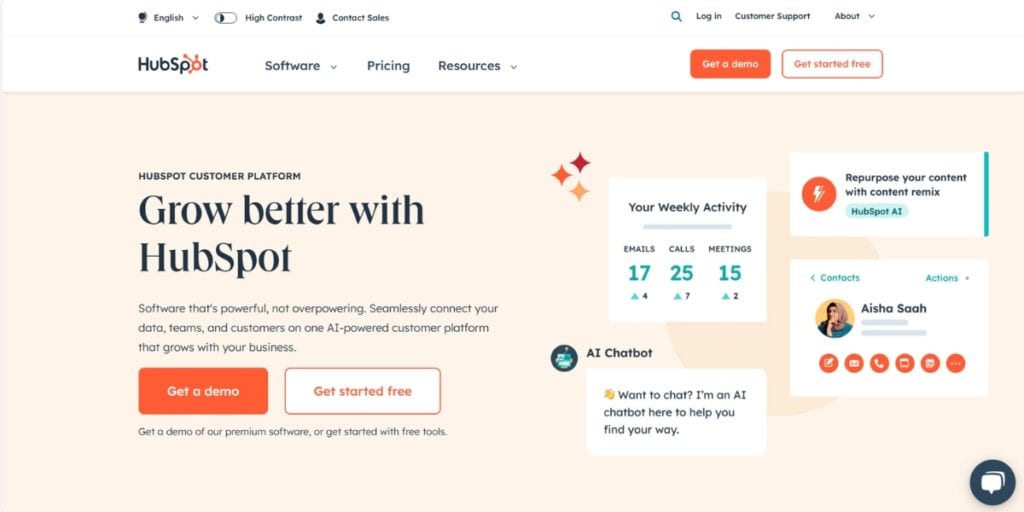
HubSpot
This tool is an all-in-one platform that helps businesses grow by boosting marketing, sales, and customer service. It offers a range of tools to help you attract visitors, convert leads, and close deals.
With standout features like email marketing, social media management, and CRM, HubSpot helps your business run more smoothly.
Take John, for example, who runs a digital marketing agency. Before using HubSpot, he juggled different tools for email campaigns, social media posts, and tracking customer relationships. He had to switch between different platforms, which was confusing and led to missed deadlines and lost leads. John spent hours trying to keep track of everything manually, which took away valuable time from his client’s work.
After switching to HubSpot, John managed everything in one place. He used HubSpot’s email tools to send targeted campaigns, the social media feature tools to schedule posts, and the CRM to keep track of leads and customer interactions. This saved him hours each week, letting him focus more on strategy and client relationships, which made his business run better.
| Pros | Cons |
|---|---|
| All-in-one marketing, sales, and service platform | Can be expensive, especially for small businesses |
| Email marketing, social media management, and CRM in one place | Some features may be overwhelming for new users |
| Automation features save time | |
| Detailed reporting tools |
Pro Tip: Use HubSpot's automation features to set up workflows that automatically manage leads. You can create email sequences and follow-up tasks based on what users do. This keeps you in touch with potential customers without missing any leads, helping you convert more of them into clients.
After handling your marketing and customer interactions, you need a strong system to manage your customer relationships and sales process. Our next tool is perfect for keeping all your customer data organised and accessible.
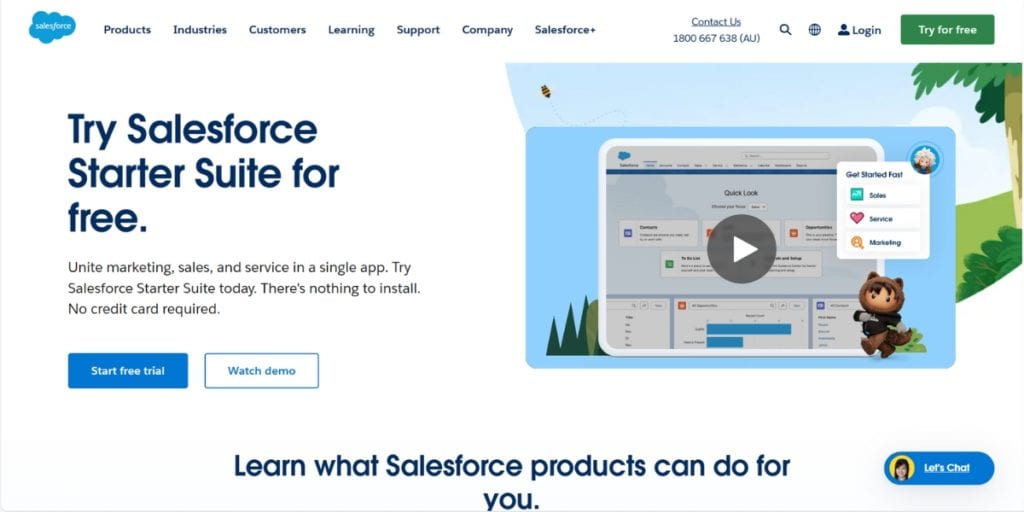
Salesforce
This powerful CRM (customer relationship management) tool helps businesses manage sales and customer interactions. It allows you to track leads, manage customer data, and automate tasks, making your sales process more efficient.
Meet Lisa, who runs a tech startup. In the early days of her entrepreneurial journey, she used to keep track of information scattered across spreadsheets and sticky notes. She often missed follow-up opportunities and lost important leads, which hurt her sales.
After switching to Salesforce, Lisa put all her customer data in one place. She used Salesforce’s automation features to set reminders and get notifications about changes. This organisation and automation helped Lisa stay on top of every lead, close more deals, and grow her business faster. She was able to increase her follow-up rate by 30%, leading to a significant boost in conversions.
| Pros | Cons |
|---|---|
| Powerful CRM tool for managing sales and customer interactions | Steep learning curve |
| Automation of tasks and reminders | Can be expensive for small businesses |
| Excellent reporting and analytics | |
| Customisable to fit business needs |
Pro Tip: Use Salesforce's reporting tools to gain insights into your sales performance. Regularly check these reports to understand trends and identify areas for improvement. This will help you make better decisions and boost your sales.
After handling your sales and customer relationships, you need to make sure your website is strong and reliable. A good hosting provider is super important for maintaining a professional and accessible website. A stable and fast website builds customer trust, improves user experience, and ultimately drives more sales. The next tool we’ll discuss helps you create and maintain a robust website for your business.
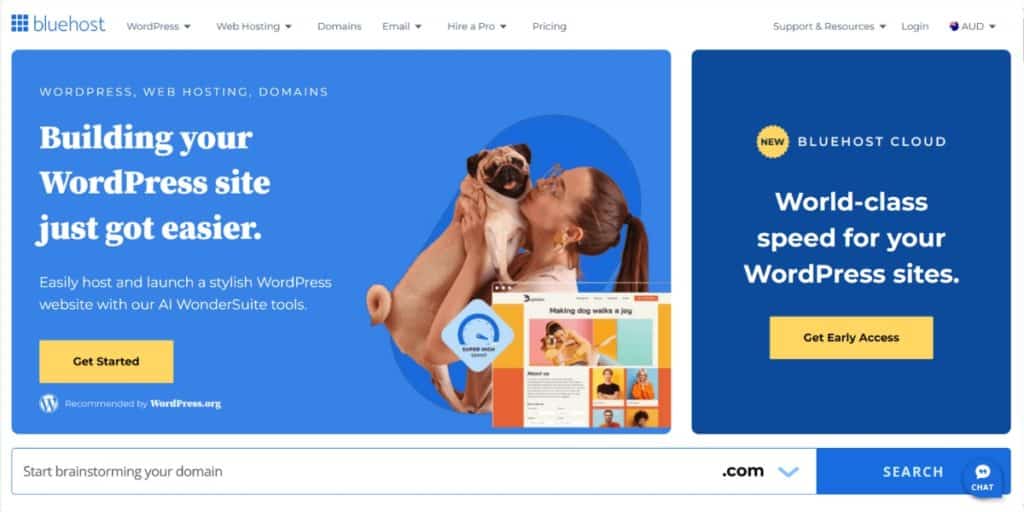
Bluehost
A popular web hosting service that makes it easy to create and manage your website. It offers reliable hosting and user-friendly tools and provides excellent customer support. It’s a great choice for entrepreneurs looking to build a professional online presence.
Meet David, who runs a small online bookstore. His site would often crash because of hosting issues, which often caused him headaches, affected his sales, and annoyed his customers. He also had a hard time setting up and managing his site due to the complicated interface and poor customer support.
Switching to Bluehost made a significant difference. David found the setup process seamless, thanks to Bluehost’s easy-to-use tools and 24/7 customer support. His website became much more stable, with no downtime issues. This reliability helped him gain customer trust and increase sales. For example, during a holiday sale, his site handled a 50% traffic spike with no issues, resulting in record sales.
| Pros | Cons |
|---|---|
| Reliable web hosting with minimal downtime | Can become costly with add-ons |
| Free domain name for the first year | No monthly billing, must pay for a year upfront |
| User-friendly setup and management tools | Limited storage on lower-tier plans |
| 24/7 customer support | Renewal rates can be higher than the initial sign-up price |
| Integrated SEO tools to improve website visibility |
Pro Tip: Use Bluehost's integrated SEO tools to improve your website's visibility on search engines. Regularly update your site with fresh content and optimise your pages to attract more organic traffic.
Now that we’ve covered tools for accounting, invoicing, and web hosting, let’s shift our focus to another crucial aspect of running a successful business: acquiring knowledge.
Education and Training
Staying ahead in the business world means continuously learning and upgrading your skills. Whether you’re looking to improve your marketing strategies, learn new technical skills, or gain insights into business management. Education and training platforms can provide the knowledge you need. These resources offer a variety of courses and learning paths to help you and your team stay competitive and innovative.
Here are a few of the best online learning platforms. They’re designed to help you and your team grow your skills for your business.
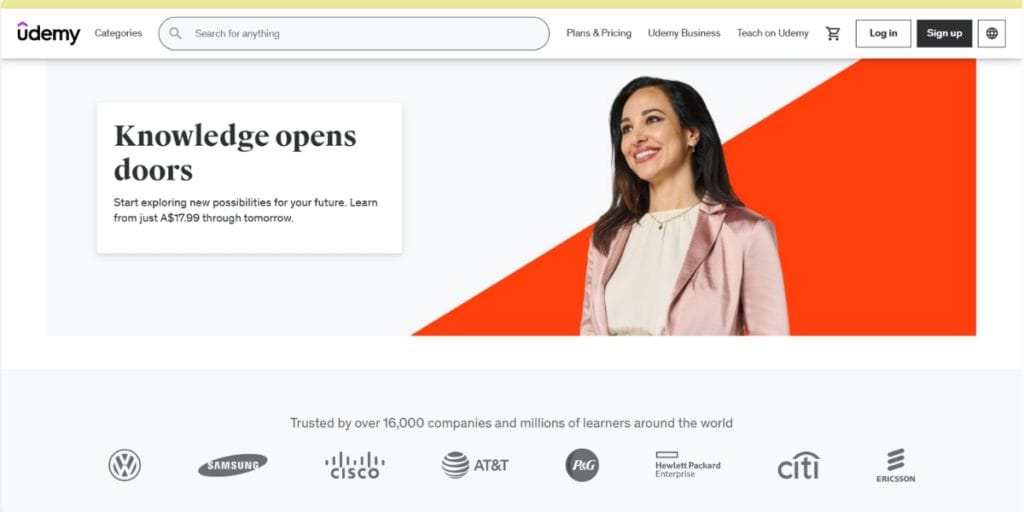
Udemy
This online learning platform offers a wide range of courses on various topics. You can use Udemy to enhance your business knowledge, learn a new language, or explore the creative arts. Udemy has something for everyone. You can learn at your own pace, making it easy to fit education into your busy schedule.
Lisa, who runs a small bakery, wanted to add gluten-free and vegan options but didn’t know how to go about it. So, she found a highly rated gluten-free and vegan baking course on Udemy. The course was affordable and covered all the information she needed, including ingredients and baking methods. Lisa completed the course at her own pace and started introducing new products in her bakery. The latest products were a hit, attracting more customers and boosting her sales.
| Pros | Cons |
|---|---|
| Wide range of courses on various topics | Quality can vary between courses |
| Learn at your own pace | Some courses may become outdated |
| Affordable, with frequent sales and discounts | No formal accreditation |
| User reviews and ratings help you choose courses | Requires self-discipline to complete courses |
| Lifetime access to purchased courses |
Pro Tip: Look for Udemy's frequent sales and discounts. You can often find high-quality courses at a lower price, making it a cost-effective way to continue learning.
Udemy is a versatile platform that helps you and your team learn new skills and stay competitive. Whether you need to brush up on existing knowledge or dive into a new subject, Udemy offers a flexible and affordable way to keep learning.
But let’s check out another excellent option for your online education. This one partners with top universities and companies. It offers high-quality courses and certifications.
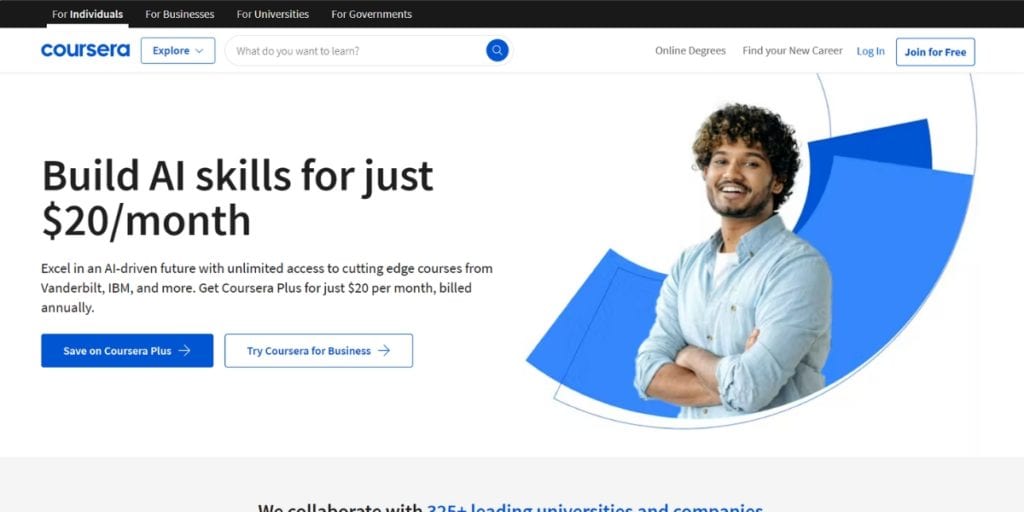
Coursera
This alternate online learning platform offers various courses, specialisations, and degrees. You can learn new skills from experts in multiple fields. The platform allows you to study at your own pace and earn certificates.
Tom, a software developer, wanted to learn more about artificial intelligence (AI) to advance his career. He found a highly rated AI course from a top university on Coursera. The course was affordable and covered everything from the basics to advanced concepts. Tom completed the course in his free time, using the platform’s flexible schedule. He earned a certificate and used his new skills to get a job promotion.
| Pros | Cons |
|---|---|
| Courses from top universities and companies | Some courses can be expensive |
| Learn at your own pace | Not all courses offer free certificates |
| Earn certificates and degrees | Requires commitment to complete longer courses |
| Wide range of subjects | Some courses require prior knowledge and not suitable for beginners |
| Financial aid available | |
| Active community for getting help |
Pro Tip: If a course is too expensive, use Coursera's financial aid options. Many courses offer financial aid, making it easier for everyone to learn new skills.
Coursera is a great platform for learning new skills and advancing your career. The courses are from top universities and companies, so you can be sure they are high-quality. You can earn a certificate or a degree or learn something new. Coursera offers a flexible and easy way to do it.
The next platform we’ll get into is great for hands-on learning and improving your craft.
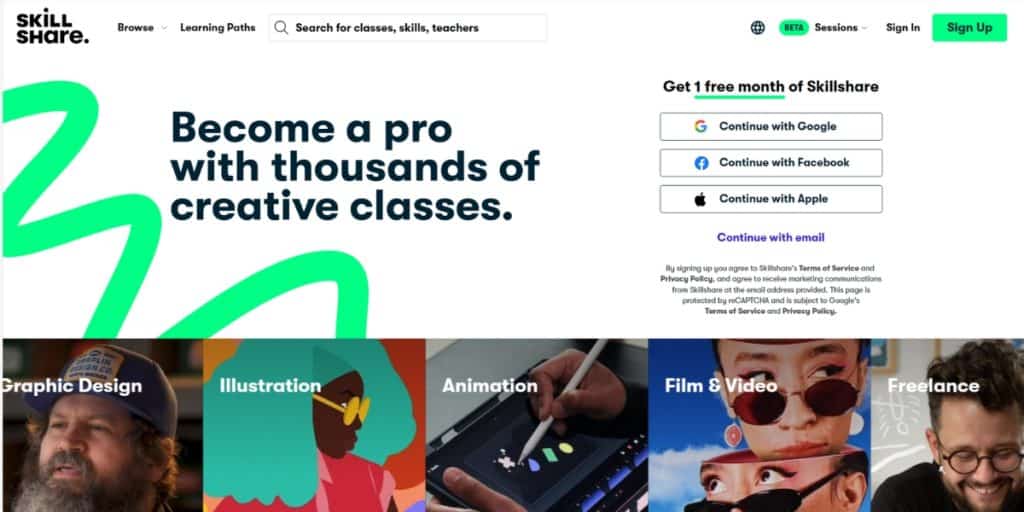
Skillshare
This online learning platform focuses on creative and practical skills. It offers thousands of classes in design, photography, writing, and more. The courses are short and project-based, making it easy to learn new things and use them immediately.
I remember when I wanted to improve my graphic design skills. I wanted to do it to enhance my business’s marketing materials. I discovered Skillshare and decided to give it a shot. I enrolled in a course on Adobe Photoshop, taught by a professional designer. The course was easy to follow and filled with practical projects. By the end, I had produced several pieces of artwork for my business. The hands-on projects made the learning experience engaging and enjoyable. Additionally, I was able to immediately apply my new skills, which helped my business to stand out.
| Pros | Cons |
|---|---|
| Over 30,000 Courses Covering creative and practical skills | Some courses may lack depth |
| Project-based learning with ability to share projects | Quality can vary between courses |
| Learn at your own pace | Requires subscription for full access |
| Features like Learning Paths, Live Sessions, and ability to become an instructor | |
| Free trial available |
Pro Tip: Use Skillshare's free trial. You can explore courses before committing. This way, you can find the best fit for your needs and interests without any upfront cost.
Skillshare is a great platform. It’s for anyone looking to improve their creative skills or learn something new. It covers many topics and includes hands-on projects. You can learn new skills fast and use them in your work or hobbies.
After exploring Skillshare’s creative and practical courses, let’s look at the last product in this category. This next tool focuses on professional development and career advancement. It’s ideal for enhancing your professional skills and staying up-to-date in your industry.
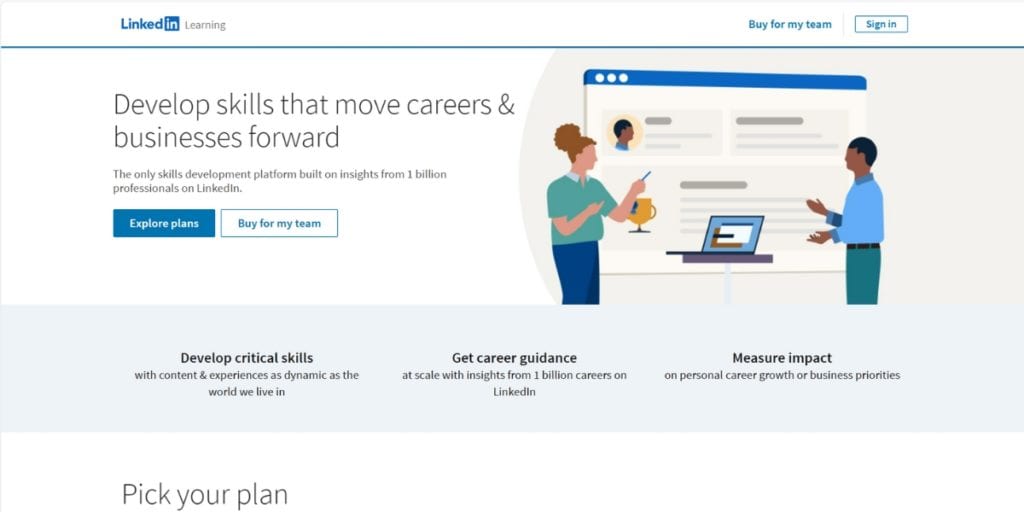
LinkedIn Learning
This online learning hub provides courses to enhance your professional skills. You can explore a range of subjects, including business, technology, and creative arts. With lessons taught by industry experts, it helps you stay ahead in your career.
An IT specialist, Alex felt stuck in his current role and wanted to move into management. He needed to develop his leadership skills but wasn’t sure where to start. He found LinkedIn Learning. He enrolled in a leadership and team management course taught by an experienced leader. The flexible structure allowed him to study during his lunch breaks and weekends. The course’s practical tips and real-world examples helped Alex gain confidence. Soon after the course, he used his new skills at work. This led to better team performance and praise from his bosses.
| Pros | Cons |
|---|---|
| Courses taught by industry experts | Requires a subscription for full access |
| 18,000 Courses Covering a Wide range of professional topics | Some courses may be too basic for advanced learners |
| Personalised course recommendations | Limited hands-on projects |
| Affordable pricing with monthly subscriptions around $40 and individual courses for $20-40 | |
| 30-day free trial |
Pro Tip: Use LinkedIn Learning's personalised course recommendations. This feature helps you find courses that are based on your LinkedIn profile. They're the ones most relevant to your career goals and interests.
Education and training are key to staying competitive and growing your business. Whether you need to learn new skills or improve existing ones, these online learning platforms offer flexible and affordable options. From creative courses to professional development, there’s something for everyone to keep learning and advancing in their career. We hope you found these apps helpful. Give them a try and see how they can help you develop.
So, we’ve covered the tools for education and training. It’s time to move on to another key part of running a successful business. And that’s knowing your market. Making data-driven decisions can set you apart from the competition.
Market Research and Analytics
Market research and analytics tools are important for any business. These tools enable you to gather data, study your customers, competitors, and industry trends, and gain valuable insights. You can stay ahead in the market by adapting your strategies to better meet your customers’ needs.
In this section, we’ll explore some of the best market research and analytics tools. Which can help you turn data into useful insights.
Starting with…
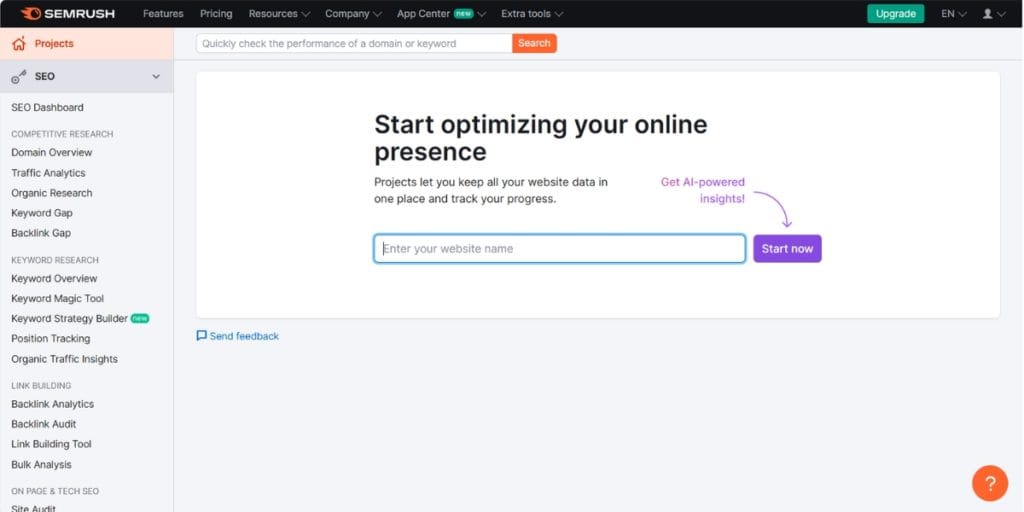
SEMrush
This powerful tool helps improve your business’s online presence. SEMrush includes key features like keyword research, competitor analysis, and website audits. With it, you can gain useful insights into your market. You can optimise your SEO and track your performance over time.
Sarah, who runs an online clothing store, struggled to get her website noticed. She tried her best but couldn’t figure out why her site wasn’t attracting more visitors. She decided to try SEMrush and was amazed at the depth of information it provided.
Before SEMrush, Sarah felt lost, not knowing which keywords to target or how to improve her site. The keyword analysis feature helped her discover what potential customers were searching for. She also analysed her competitors’ websites, uncovering their strengths and weaknesses.
She targeted the right keywords and fixed technical issues on her site. Sarah saw a big traffic increase, which led to more sales. SEMrush helped her understand her market and make informed decisions that paid off.
| Pros | Cons |
|---|---|
| Comprehensive keyword research tools | Can be expensive for small businesses |
| In-depth competitor analysis | Steep learning curve for beginners |
| Regular site audits | Some features may be overwhelming |
| Detailed reports and insights | Only provides data for Google, not other search engines |
| Helps improve SEO strategies | |
| Offers 14-Day Free Trial |
Pro Tip: Regularly use the site audit feature to keep your website in top shape. It helps you find and fix issues that could hurt your search rankings, keeping your site user-friendly and optimised.
The next tool we’ll discuss is useful for understanding your online presence and improving your SEO strategies. It is also a personal recommendation of mine.

Ahrefs
Ahrefs is a full SEO tool that helps you analyse your website and improve your search rankings. Like SEMrush, it offers keyword research, site audits, key insights,` and performance tracking features. What makes Ahrefs stand out is its detailed backlink analysis. It shows who links to your site and how to build a stronger backlink profile.
I use Ahrefs to help improve the performance of my website. Before I used Ahrefs, I struggled to see why my pages weren’t ranking well on search engines. I didn’t know which keywords to target or how to build a strong backlink profile.
Now, I can use Ahrefs for deep keyword research. I can find high-traffic, low-competition keywords that match my content. The backlink analysis feature lets me see which sites are linked to mine. It’s helped me find opportunities to get more high-quality backlinks. I also used the site audit tool to identify and fix technical issues affecting my rankings.
I implemented the insights I gained from Ahrefs and saw a big improvement in my site’s traffic and search rankings. This tool has been a game-changer for my SEO strategy. It provides clear, useful data and has helped me make informed choices.
| Pros | Cons |
|---|---|
| Excellent keyword research tools | Expensive with no free trial |
| Comprehensive backlink analysis | Steep learning curve for new users |
| Detailed site audit capabilities | Some features may be complex to use |
| Valuable insights for SEO optimisation | No phone support or mobile app |
| Available in 14 languages |
Pro Tip: Use Ahrefs' Content Explorer to find popular content in your niche. This can give you new content ideas. It shows you what topics are trending. It helps you stay relevant and engaging to your audience.
We’ve covered the features and benefits of SEMrush and Ahrefs. But now, let’s look at another alternative for market research and analytics.
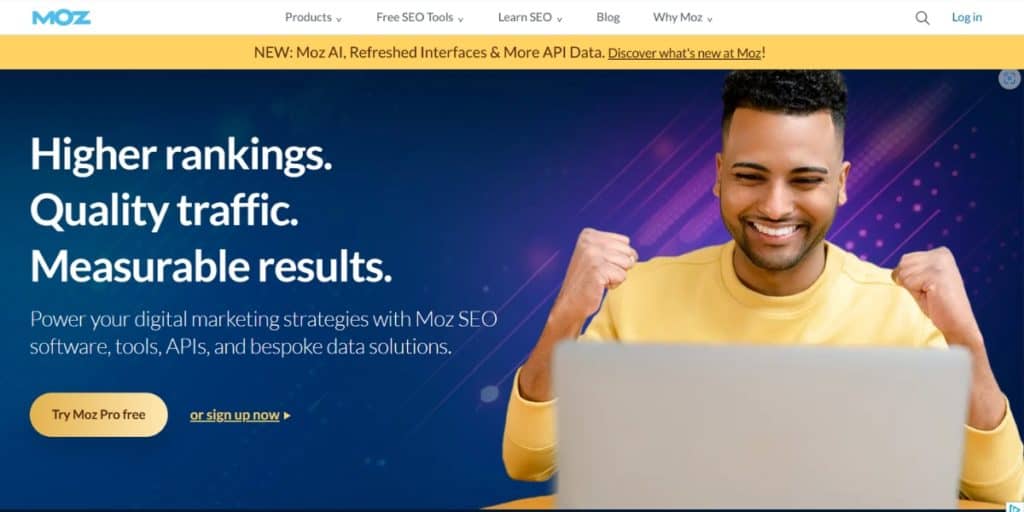
Moz
Like SEMrush and Ahrefs, Moz offers keyword research, site audits, and performance tracking. What makes Moz stand out is its easy-to-use interface and a strong focus on local SEO. This makes it easier for users to optimise their sites for local search.
My friend James runs the marketing for a local Asian fusion restaurant. Before using Moz, James struggled to know which local keywords to target and how to optimise their site for local searches.
But Moz’s Local SEO features gave him actionable insights and clear steps to improve his local search presence. The keyword tool helped James find local keywords, and the site audit found areas to improve the restaurant’s website.
James followed Moz’s recommendations. He saw a big boost in local search rankings and more local customer traffic. This improvement led to more reservations. It also led to higher foot traffic at the restaurant.
| Pros | Cons |
|---|---|
| Strong focus on local SEO | Can be expensive for small businesses |
| Intuitive and user-friendly interface | Limited backlink analysis compared to Ahrefs |
| Useful for keyword research and discovering new keywords to target | Some features may be basic for advanced users |
| Detailed site audit capabilities | |
| Offers a free trial and learning resources for beginners |
Pro Tip: Take advantage of Moz's free resources, such as their blog and SEO guides. The resources offer valuable tips and insights. They'll help you stay updated on the latest SEO trends and best practices.
We’ve explored the best tools for your market research and analytics. Now, we’ll focus on another key part of running a business: legal and compliance. It’s important that your business follows laws. This is essential to avoid fines and protect your reputation.
Legal and Compliance
Did you know that businesses face an average of $4 million in fines each year? They get the penalties because they don’t follow regulations. Staying on top of legal and compliance matters can be tough, but with the right tools, it’s a lot easier.
In the next section, we will introduce apps that can assist you in managing legal requirements and compliances. These tools can help manage contracts and protect data, ensuring that your business stays compliant with the law and protected from potential issues.
Let’s begin with the first app.
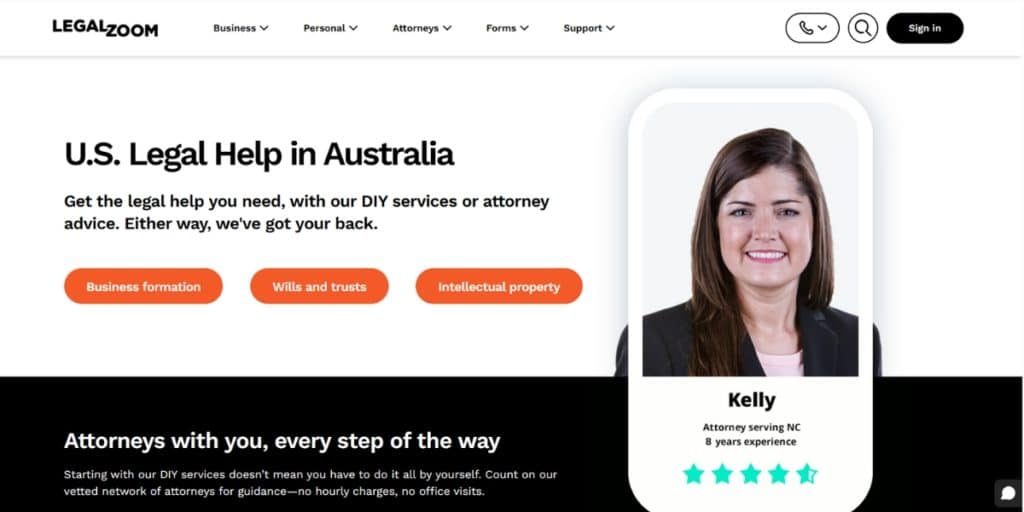
LegalZoom
This online legal service helps businesses handle a variety of legal tasks. It’s perfect for small businesses that need legal help but don’t have the resources to hire a full-time lawyer. LegalZoom offers services such as forming companies, creating contracts, and protecting intellectual property.
Take Emily, for example, who owns a small graphic design studio in Melbourne, Australia. She needed to form a company to protect her personal assets but didn’t know where to start. Emily turned to LegalZoom and found the process straightforward and affordable.
The platform guided her through each step, providing clear instructions and answering any legal questions. She also used LegalZoom to create contracts for her clients, ensuring they were legally sound. Using LegalZoom gave Emily confidence that she was protecting her business without spending much on legal fees.
| Pros | Cons |
|---|---|
| Easy-to-use platform | Costs can add up with additional services |
| Affordable compared to hiring a lawyer | Limited Attorney interaction |
| Comprehensive legal services | Some complex issues may still require a lawyer |
| Ongoing legal support plans available | |
| Step-by-step guidance |
Pro Tip: Take advantage of LegalZoom's ongoing legal support services. They offer plans that provide continuous legal help so you can get advice whenever needed without worrying about hourly fees.
The next tool offers similar services but comes with its own unique features that might suit your business better.
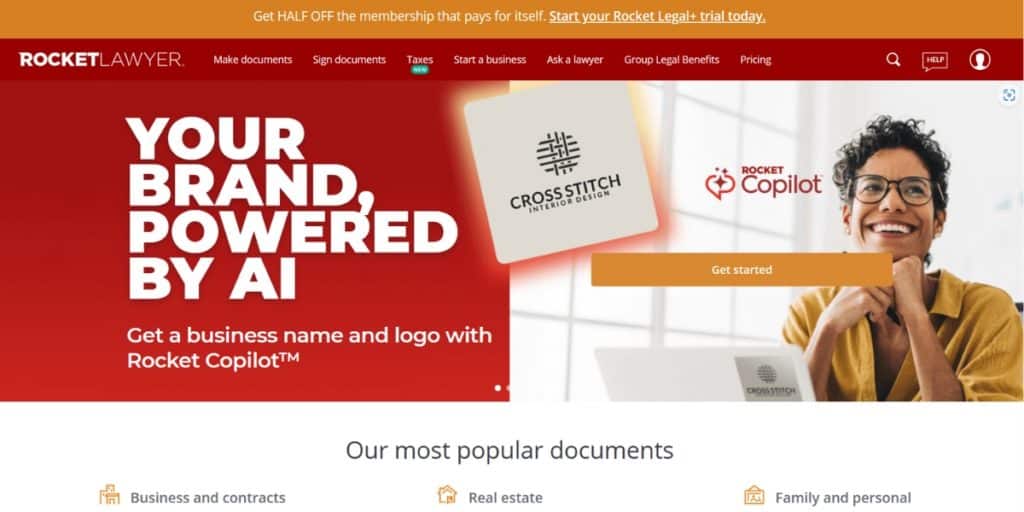
Rocket Lawyer
Like LegalZoom, Rocket Lawyer provides services such as forming companies, creating contracts, and protecting intellectual property. However, it stands out with its subscription model. It offers ongoing legal advice and document review.
Meet Jack, the owner of a small tech startup. He needed to create employee contracts and safeguard his business’s intellectual property. Jack decided to use Rocket Lawyer and found their subscription model very convenient. It allowed him to receive ongoing legal advice and have his documents reviewed. The process was simple, and the platform offered step-by-step guidance. Jack valued the additional support provided by Rocket Lawyer’s subscription, as it gave him peace of mind knowing he had access to legal help anytime he needed it.
| Pros | Cons |
|---|---|
| Basic legal document services starting at $39.95 per month | Costs can add up with additional services |
| Easy-to-use platform | Limited personal interaction |
| Over 300+ legal document templates covering many everyday legal needs | Some complex issues may still require a lawyer |
| Step-by-step guidance | Requirement to provide credit card for free trial |
| Access to legal advice and document reviews |
Pro Tip: Consider Rocket Lawyer's subscription plan. It's for those who expect to need regular legal help. These can be cheaper than paying for individual services.
We’ve covered the important parts of legal and compliance. Now, let’s move to the next vital area for your business.
Marketing and Automation
Did you know that businesses that use marketing automation get 451% more qualified leads? Marketing and automation tools can significantly boost your business’s efficiency and effectiveness. These tools help you manage and automate your marketing. They ensure you reach your target audience with the right message at the right time.
In this section, we’ll introduce digital tools that cover various parts of marketing and automation. This includes email marketing, social media management, customer relationship management (CRM), and marketing analytics. These tools will help you streamline your marketing processes, engage with your audience, and drive more sales.
Let’s dive into the first tool in this category, which will help you elevate your marketing efforts and automate your workflows.
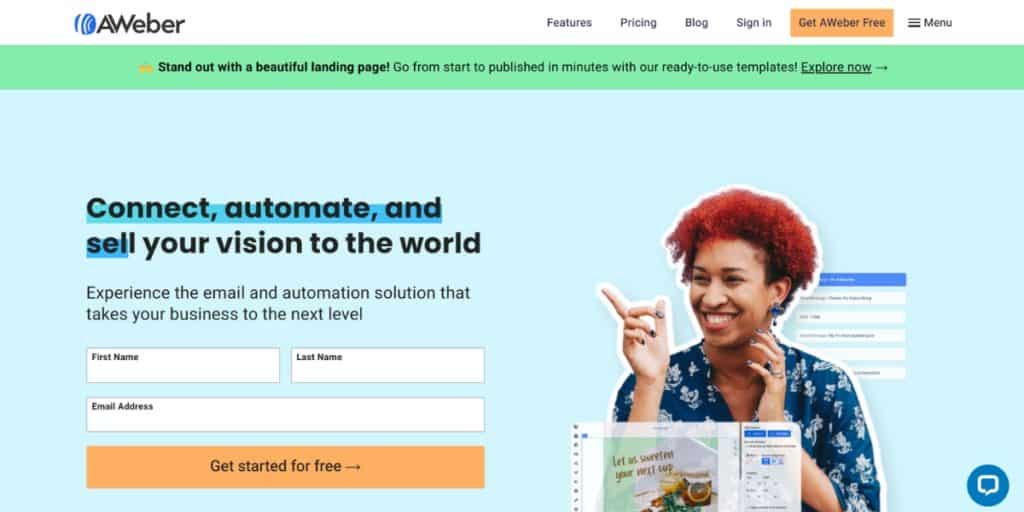
AWeber
This email marketing tool is designed to help businesses connect with their audience and drive sales. It offers many features, like email templates, automation, and detailed analytics, making creating and managing effective email campaigns easy.
Meet Tom, who runs a small fitness studio. He wanted to improve his email marketing strategy to engage clients and attract new members. Before using AWeber, he struggled to manually send emails and track their effectiveness.
With AWeber, Tom could create professional looking emails using customisable templates. He set up automated email sequences to welcome new subscribers, send class schedules, and promote special offers. The detailed analytics provided insights into open rates, click rates, and customer engagement, allowing him to fine-tune his campaigns. As a result, Tom saw a significant increase in client retention and new memberships.
| Pros | Cons |
|---|---|
| User-friendly interface | Can be expensive for larger email lists |
| Customisable email templates | Limited advanced automation features |
| Detailed analytics | May require time to learn all features |
| Effective automation tools | |
| Strong customer support |
Pro Tip: Use AWeber's segmentation feature to target specific groups within your email list. This lets you send more personalised and relevant content. And it improves engagement and conversion rates.
The next tool offers unique features that make it easier to connect with your audience personally.
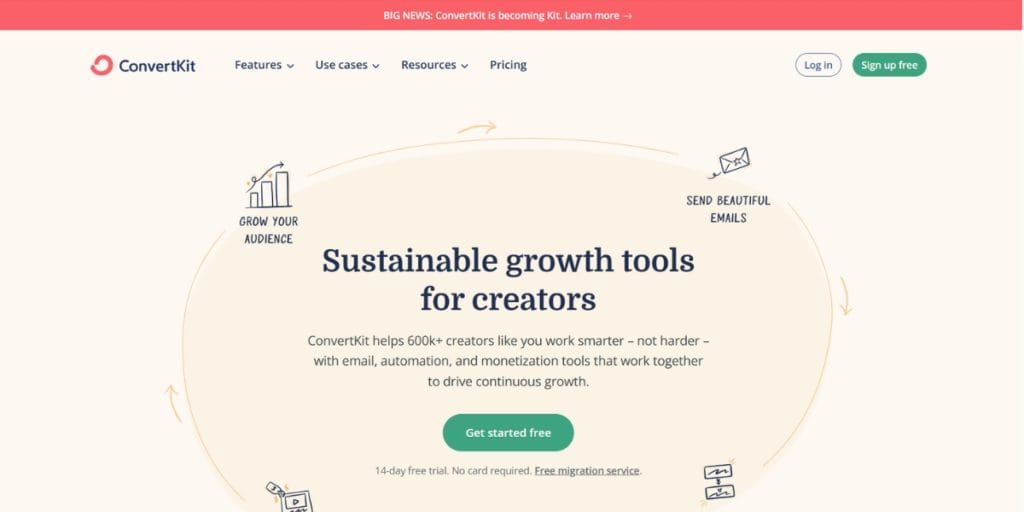
ConvertKit
This email marketing tool is tailored specifically for creators, bloggers, and small businesses. It focuses on building strong relationships with your audience through personalised email campaigns. ConvertKit offers customisable forms, email automation, and detailed analytics. These tools help you grow your audience and boost engagement.
As a blogger, I needed a way to keep my subscribers engaged and drive more traffic to my blog. I decided to use ConvertKit to streamline my email marketing efforts. With ConvertKit, I easily create beautiful email forms to capture new subscribers. I can set up automated email sequences to welcome new readers, share my latest posts, and promote my e-books.
The platform has tagging and segmentation features. These let me send targeted emails based on my subscribers’ interests, which boosted my email open rates and drove more traffic to my blog.
| Pros | Cons |
|---|---|
| Designed for creators and bloggers | Higher cost compared to some other tools |
| Easy-to-use automation builder | Limited design options for email templates |
| Excellent tagging and segmentation features | Learning curve for advanced features |
| Customizable forms for capturing leads | |
| Detailed analytics and reporting |
Pro Tip: Take advantage of ConvertKit's visual automation builder. It allows you to make complex email funnels easily. They ensure that your subscribers get the right content at the right time. This happens based on their actions and preferences.
The last tool in this section focuses on easily creating high-converting sales funnels.

ClickFunnels
This marketing and sales funnel builder assists businesses in creating effective sales funnels. It specialises in converting visitors into customers and offers various features, including drag-and-drop funnel building, customisable templates, and integrated payment processing. ClickFunnels makes designing and launching sales funnels simple without requiring technical skills.
My friend Jake runs an online fitness coaching business. He tried several tools to create a good sales funnel, but he found them hard to design. The tools struggled to integrate landing pages, email sequences, and payment processing, so I suggested he try ClickFunnels.
With ClickFunnels, Jake easily created landing pages with the drag-and-drop editor to get leads. He set up email sequences to nurture the leads and integrated payment processing to handle sign-ups. The platform even had customisable templates. The pages matched his brand and looked professional. As a result, Jake’s business saw a significant increase in client sign-ups and revenue.
| Pros | Cons |
|---|---|
| Easy drag-and-drop funnel builder | Can be expensive for small businesses |
| Customisable templates | May require time to learn all features |
| Integrated payment processing | Can be slow loading at times, occasional software downtime |
| A/B testing capabilities | |
| Comprehensive sales funnel solutions |
Pro Tip: Use ClickFunnels' A/B testing feature to experiment with different funnel page versions. This helps you find which elements perform best, and you can then optimise your funnel for more conversions.
Effective marketing and automation are crucial for driving traffic and converting leads. However, to maintain a strong online presence, you need reliable web hosting and domain management. Let’s move on to the next category, which focuses on ensuring your website runs smoothly and remains accessible to your audience.
Web Hosting and Domains
In the modern era, your website is often the first interaction potential customers have with your business. It’s a must to have a reliable web hosting service and domain management system to ensure your site is always up and running. Did you know that a one-second delay in page load time can lead to a 7% reduction in conversions? That’s why choosing the right web hosting and domain services is critical for your business success.
In this section, we’ll introduce the best platforms to help you manage your web hosting and domains effectively. From ensuring fast load times to providing robust security, these services will help you keep your website performing at its best.
Let’s start with the first platform in this category.
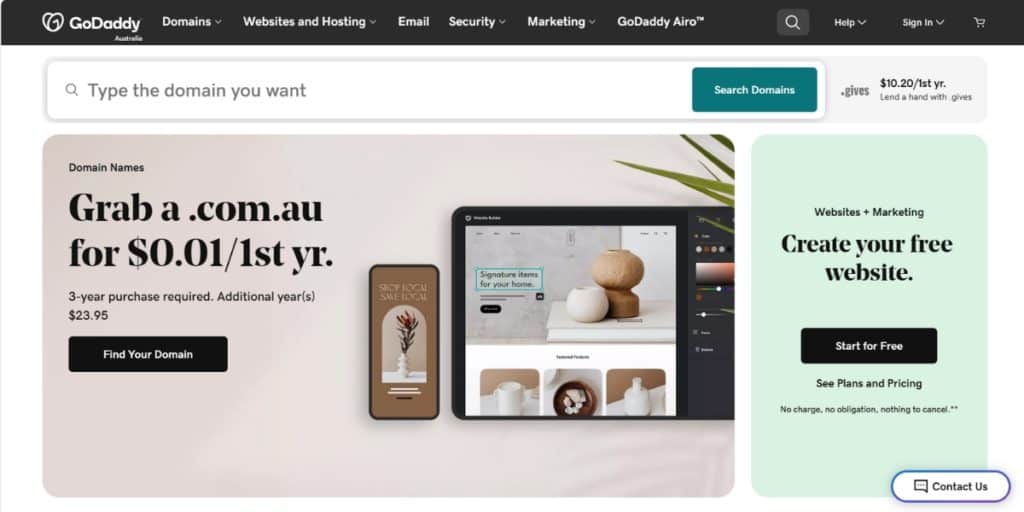
GoDaddy
This well known web hosting and domain registration service makes it easy to create and manage your website. With various hosting plans, easy-to-use website builders, and 24/7 customer support, GoDaddy is an excellent choice for businesses of all sizes.
GoDaddy also offers domain registration services, allowing you to acquire and manage your domain names in one location. Additionally, they offer high-grade security features that shield your site from risks, such as SSL certificates, secure email, and malware prevention. This ensures the safety of your website along with clients’ data.
An example of someone who has benefited from GoDaddy’s services is Dr. Smith, a chiropractor who wanted to attract more patients to his clinic. Before switching to GoDaddy, he had problems with slow page load times and frequent downtime, which gave his practice an unprofessional image.
Switching to GoDaddy allowed Dr Smith to easily build his website using the platform’s easy-to-use website builder. His site was always up and running with their reliable web hosting and fast loading speeds. Plus, their domain registration and tough security measures made his site feel safe and professional, attracting more patients to his clinic.
| Pros | Cons |
|---|---|
| Reliable web hosting with minimal downtime | Can become costly with add-ons |
| Affordable pricing, with promotional rates for new customers | Website migration is not free |
| Free domain name for the first year | Basic plan has limited features |
| 24/7 customer support | Renewal rates can be higher than initial sign-up price |
| Can host unlimited websites (except on Economy plan) | |
| Robust security features |
Pro Tip: Take advantage of GoDaddy's website builder to create a professional looking site quickly. Use their security features to protect your site and customer data, ensuring a safe and trustworthy online presence.
Now that we’ve explored GoDaddy let’s give you an alternate option. This next provider is ideal for businesses looking for fast and reliable hosting solutions.

SiteGround
SiteGround keeps your website active with hardly any downtime, much like GoDaddy. However, SiteGround stands out for its speed and performance, which allows your webpage to load faster. This reliability helps build customer trust and makes the sales process more efficient.
A key feature of SiteGround is its outstanding customer service. The support crew is accessible around the clock and known for quick and helpful responses. People often praise them for being more personal and interactive than other service providers.
SiteGround also comes with strong safety standards to protect your website from threats. These include daily backups, complimentary SSL certificates, and sophisticated security observation. These features ensure that your site and customer information stays secure, providing you with a sense of relief.
| Pros | Cons |
|---|---|
| Fast and reliable hosting services | Higher price compared to some other hosts |
| 24/7 Customer Support with knowledgeable staff | Limited storage on basic version |
| Up to 73% discount on introductory pricing | |
| Daily backups and free SSL certificates | |
| Multiple hosting options available |
Pro Tip: Use SiteGround's security features to keep your site safe. Update your website often. Use their daily backup service. It will let you quickly recover your site if there are issues.
We’ve reviewed some of the best web hosting and domain registrars. Now, let’s explore some tools to help you with productivity and project management.
Productivity Tools and Project Management
Did you know that businesses using project management tools save an average of 28% on project costs?
These tools help you organise your work, manage your team, and keep track of projects from start to finish.
In this section, we’ll look at some apps that boost productivity and help you manage your projects smoothly. These tools offer features like task management and team collaboration. They also include time tracking and project planning. These features help you stay on top of your business activities.
Let’s dive into the first tool in this category.
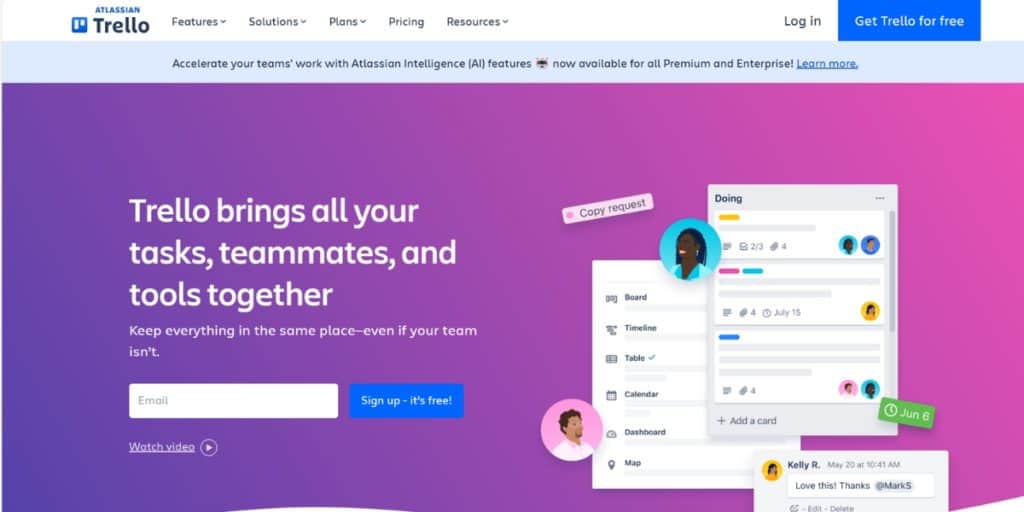
Trello
This flexible project management tool uses boards, lists, and cards to help you organise personal tasks and projects. Its visual and easy-to-use interface makes tracking progress and working with your team simple. Trello is great for businesses of all sizes, offering a powerful way to manage your work.
My friend Sarah runs a small event planning business. She needed a tool to keep track of multiple events and tasks simultaneously. Before Trello, Sarah used to have a hard time managing all the details and deadlines, which often led to missed tasks and last-minute stress.
But, with Trello, Sarah created a board for each event. She used lists for different stages of planning, like “To Do,” “In Progress,” and “Completed.” Each task was added as a card, which could be moved across lists as it progressed. Trello’s visual layout made it easy for Sarah to see the status of each event at a glance and ensure nothing was missed. This made her event planning more organised and efficient. Her clients were happier, and the events ran smoother.
| Pros | Cons |
|---|---|
| Visual and user-friendly interface | Limited advanced features in the free version |
| Flexible and customisable | Can become cluttered with many boards and cards |
| Integrations with other popular tools | May require time to set up for complex projects |
| Suitable for teams and individual use | No built-in chat or communication features |
| Free plan available with basic features |
Pro Tip: Use Trello's Power-Ups. These are integrations with tools like Slack, Google Drive, and Calendar. Power-ups extend Trello's functionality and help you centralise your work, making collaboration and task management even more efficient.
The next tool we’ll discuss is perfect for teams that need detailed task management and advanced project planning capabilities.
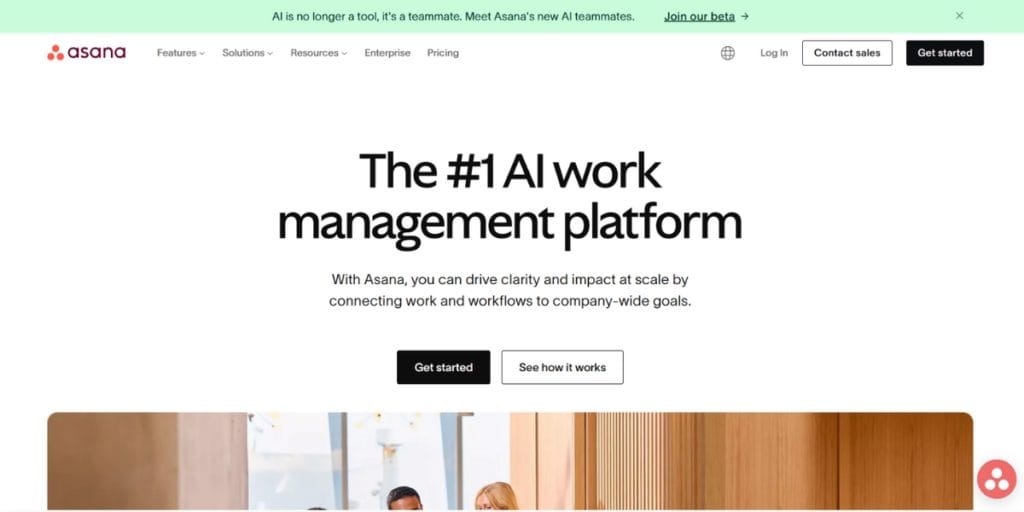
Asana
This application helps teams organise, track, and manage their work. With Asana, you can create projects, assign tasks, set deadlines, and track progress all in one place. Its easy-to-use interface and strong features make it great for businesses of all sizes.
Unlike Trello, which uses a board and card system, Asana offers more advanced task management. Features like timeline view, task dependencies, and detailed progress tracking make it ideal for complex projects. With Asana, you can say goodbye to procrastination and keep your projects on track.
Emma, a social media consultant, needed a better way to manage her clients’ campaigns. She used to have trouble keeping track of many campaigns, schedules, and content plans.
But, with Asana, she was able to create separate projects for each client. She broke down the work into tasks like content creation, scheduling posts, and analysing engagement metrics. The timeline view allowed Emma to see her entire content schedule, making sure she never missed a posting deadline.
Asana’s task comment feature also made communicating with her team much easier. It reduced long email threads and kept all the relevant information in one place.
As a result, Emma’s workflow became more organised. She was able to manage her clients’ social media campaigns more effectively, which increased their satisfaction and engagement rates.
| Pros | Cons |
|---|---|
| Intuitive and user-friendly interface | Can become pricey with premium features |
| Robust task and project management features | May have a learning curve for new users |
| Visual project timelines and progress tracking | Complexity for simple projects |
| Integrations with other popular tools | |
| Enhanced security | |
| Free plan available |
Pro Tip: Use Asana's integration with other tools like Slack and Google Drive to streamline your workflow further. This centralises your communication and document management, making it easier to collaborate with your team.
The last tool in this section we’ll discuss is perfect for teams that need tailored solutions to manage their tasks and workflows efficiently.
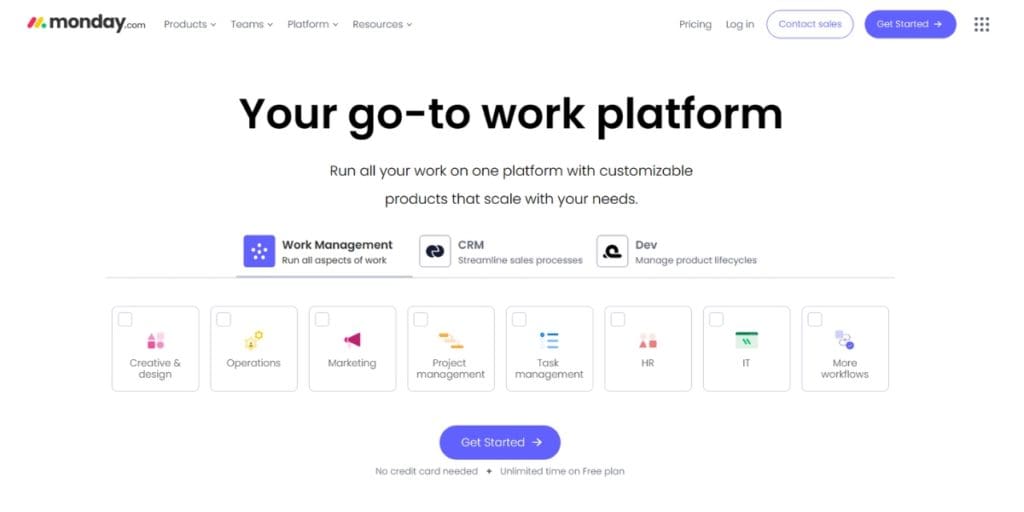
Monday.com
This versatile project management tool helps teams work together, track progress, and reach their goals. Its highly customisable interface makes it suitable for businesses of all sizes and industries. With Monday.com, you can manage tasks, projects, and workflows easily, providing an all-in-one workspace for your team.
Monday.com stands out from tools like Trello and Asana because of its flexibility and customisation options. You can create dashboards tailored to your specific needs, making it easy to see and manage your projects. This flexibility helps teams stay focused and avoid procrastination.
Laura, a marketing director, found herself needing a tool to manage her team’s campaigns and projects. She often struggled keeping track of tasks, deadlines, and team communication.
But, with Monday.com, Laura created custom boards for each project. She tracked her progress, assigned tasks, and set deadlines. The application’s visual timeline and Gantt chart features helped her see the schedule of her projects and their sequences. This made sure everything was on track and in the right order. Monday.com‘s communication tools, like comments and updates within tasks, made it easier for Laura’s team to collaborate. By automating recurring tasks and organising tasks more effectively, the team became much more efficient.
As a result, Laura’s team became more organised, efficient, and productive. Clear communication, effective time management, and tracking progress were key benefits. Monday.com is also highly effective for remote teams, ensuring everyone stays connected and on the same page, regardless of location.
| Pros | Cons |
|---|---|
| Highly customisable interface | Can be expensive for larger teams |
| Visual timeline and Gantt chart features | May have a learning curve for new users |
| Robust task and project management tools | Uses a per-user pricing model |
| Seamless team collaboration features | Mobile app limitations |
| Automation to streamline workflows | |
| Free plan available |
Pro Tip: Use Monday.com's automation features to handle recurring tasks. Set up automation to send reminders, update task statuses, and notify team members. This saves time and reduces mistakes. For even more advanced features and greater customisation, consider upgrading to the premium version.
Conclusion
Having the right productivity apps can change how you manage your business. These tools help you stay organised, save time, and reduce stress. They cover everything from managing finances and improving marketing to handling legal matters and planning projects.
Using these apps can make your work easier and more efficient, allowing you to focus on growing your business. Don’t let disorganisation and inefficiency keep you from reaching your goals.
We hope you found these apps helpful and will give them a try.
Have you used any productivity tools, or do you have other recommendations? Share your experiences in the comments below. And don’t forget to share this article with other entrepreneurs who could benefit from these tools.
Let’s help each other succeed!


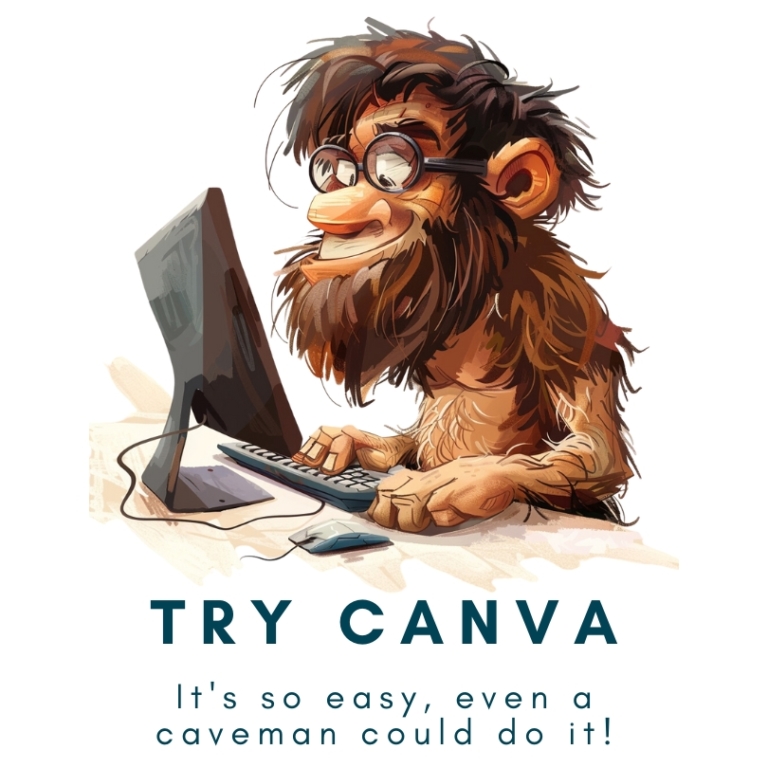


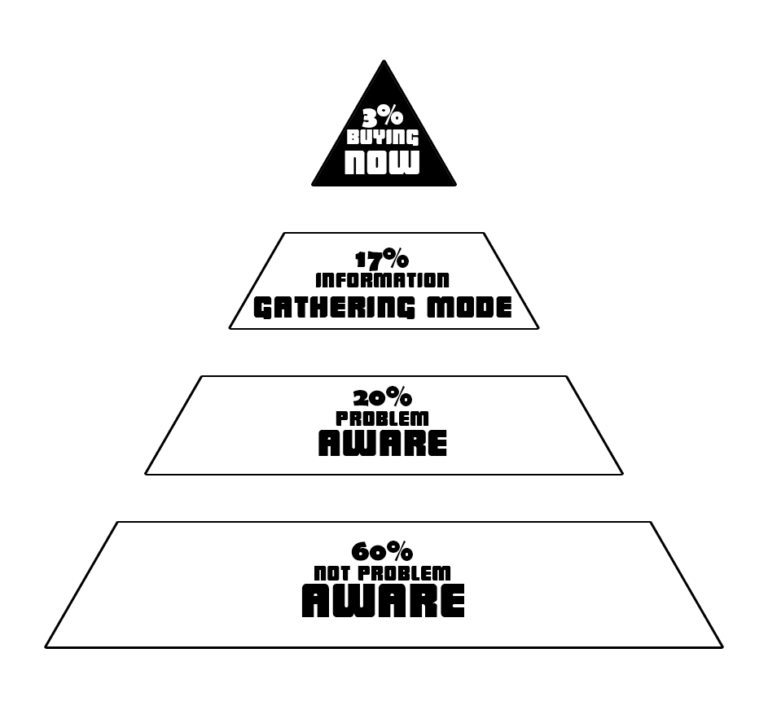


3 Comments
Comments are closed.