Canva vs Design Software: The Right Tool for your Design Works
Table of Contents
I almost dropped out of high school a few times if it wasn’t for this one man, Mr Lobo (my year ten math teacher). Unlike traditional teaching methods (which often left me confused and uninterested), Mr Lobo’s approach focussed more on simplifying the complex to its essence—making any subject engaging and fun.
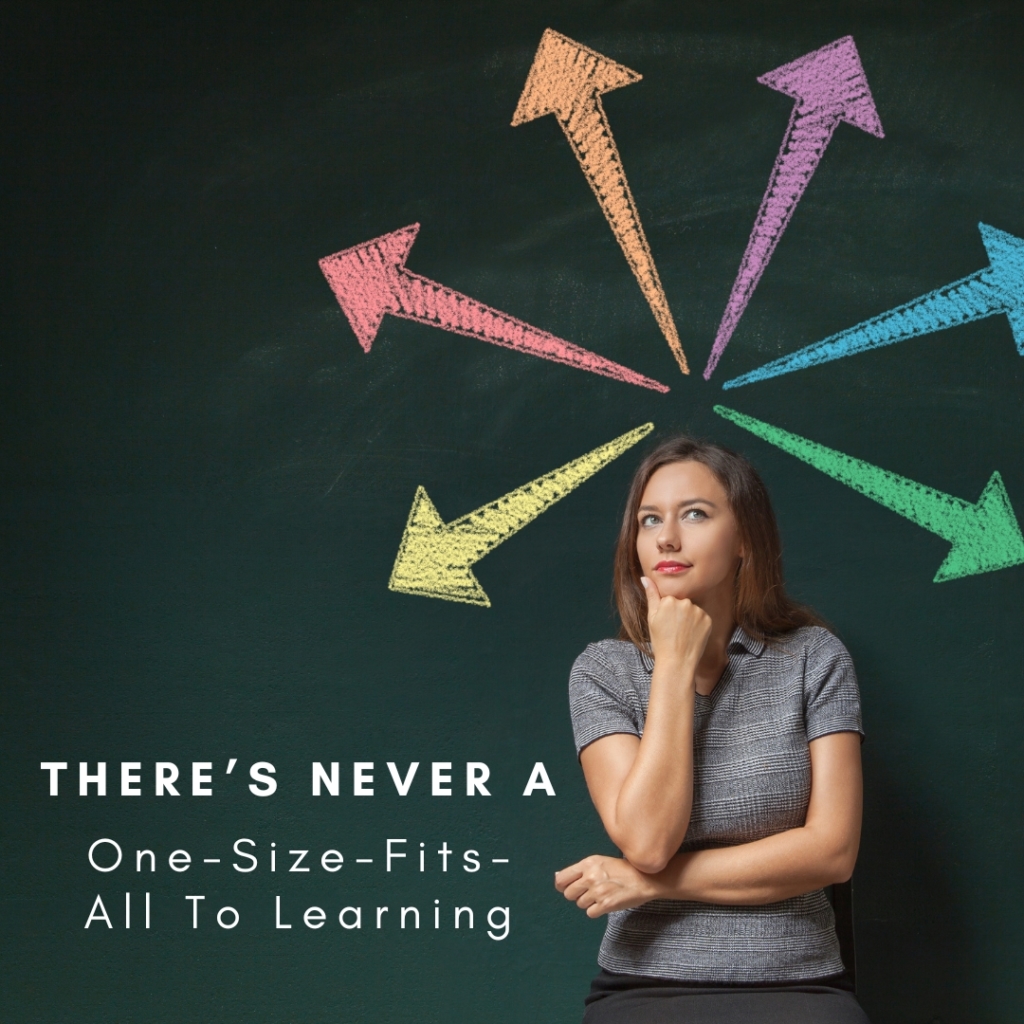
His teaching style made me see potential in myself that I never knew existed, such as embracing my curiosity and creativity to help me push forward to learn new things.
I went from being the kid who could barely keep up to nailing the top spot in class. Yeah, you heard that right—me, the guy who you would catch nodding off at the back. Ha!
A wise person once said, “Life is already complicated. So don’t make things difficult.” In other words, always look for a simple solution.
This revelation came full circle when I discovered Canva. A design tool mirroring Mr. Lobo’s approach, like his lessons, Canva strips away any complexity, making design easily accessible and enjoyable for everyone.
While Photoshop and Illustrator remain favourites for complex projects, many of their features often overwhelm non-designers, making them give up.
In contrast, tools like Canva offer a user-friendly alternative that meets professional design standards.
Understanding Your Design Needs
Before exploring the specifics of Canva and other professional design software, let’s first consider your design needs. Knowing what you need will help you choose the right tool, ensuring your design work is effective and efficient.
In this part, we’ll help you figure out what you need and how your skill level affects which design tool is the best choice for you.
Every design project has its unique set of requirements. So, let’s begin by asking yourself the following questions:
- What is the purpose of your design project? Understanding the goal, whether to inform, persuade, or entertain, can guide your design choices.
- What types of visuals are you aiming to create? Projects require specific design elements like infographics, illustrations, or typography-focused layouts.
- Who is your target audience? Knowing your audience helps you tailor your design’s complexity, style, and message.
- What resources do you have available? Consider the time, effort, and budget you can set aside for your project. Knowing this will play a significant role in choosing a tool that fits your circumstances.
The Role of Your Skill Level
Knowing your current level of design skills is also essential before choosing the right tool. If you’re not a designer, you’ll want a tool that’s easy to use but still lets you create quality designs.
Consider these points:
- Familiarity with Design Principles: If you’re new to design, start with a platform that offers pre-built templates and simple drag-and-drop features, like Canva.
- Willingness to Learn: Before deciding, consider how much time and effort you’re willing to invest in learning a new tool. If you can create designs without spending too much time learning—I’d choose that every time.
- Complexity of Projects: If your needs are simple, using a tool that makes the design process more accessible would be the wiser choice. Deciding to use a complicated program will be just overkill.
Introduction To Canva
For those of you hearing about Canva for the first time, it’s a digital design tool that’s easy to use and makes designing a breeze.
Created as a simple web-based design tool, it empowers even newbies to create visually appealing content and is easily accessible via the cloud.
Thanks to its user-friendly interface and drag-and-drop functionality, anyone can create high-quality designs for social media posts, presentations, flyers, short videos, and much more—even without prior design experience.
Canva also has an impressive library of design elements, including photos, icons, fonts, and more, that are available to all users. You can create stunning visuals without the stress of a steep learning curve.
Plus, if you need to work on a team project, Canva makes collaborating a piece of cake. The issues with working together online are now a thing of the past.
With Canva, every user is automatically on par with the professionals, making your designs almost indistinguishable.
The World of Professional Design Software
Now, switching gears and visiting the other end of the spectrum, we’ll discuss the intricate world of professional design tools like Adobe Photoshop, Illustrator, and InDesign. They’re the big guns of the design world and the gold standard—known for their comprehensive capabilities and precision.
But what exactly sets these giants apart, and why do professionals prefer them over simpler tools?
Like the reliable Swiss army knife, these tools do everything. Whether you’re looking to polish a photo to perfection with Photoshop or craft something from the ground up in Illustrator, these tools have your back. They’re packed with features that let you tweak every little detail, giving you the power to bring your wildest design dreams to Life.
Understanding how to use these tools is essential if you want to join the professionals in the design space. Think of it as a right of passage. These tools are the industry standard everyone is expected to know.
Plus, they all work together seamlessly. Jumping from Illustrator to Photoshop and then tying everything together in InDesign makes it a breeze—like having a well-oiled machine at your fingertips.
One of the coolest things about these tools is how you can totally personalise them. Do you have a favourite brush or shortcut you use all the time? You can customise these programs to match your workflow perfectly.
But here’s the deal—there’s a steep learning curve. It might seem overwhelming at first, but once you get the hang of it, you’re off to the races.
It’s also worth noting—these tools come with a price tag, and you might need a solid computer to run them smoothly. Nevertheless, think of it as an investment in your craft or business. It’s about allocating your resources where they’ll have the greatest impact.
When it comes to choosing between Canva and professional design tools, it’s not about picking sides. Instead, it’s about selecting what best suits your project, your skill level, and how deep you want to delve into the design world.
So there you have it.
Professional design tools are like the wise and detail-oriented mentors in the design industry. They’re here to push you to your limits and introduce you to a whole new world of possibilities—provided you’re willing to take on the challenge.
Making The Right Choice: When to Use What
You might be on the fence about which tool is best for you, so here’s a table comparing Canva and professional design software and when to use it:
| Criteria | Canva | Professional Software |
|---|---|---|
| Project Complexity | Best for simple to moderately complex projects. | Necessary for highly detailed and complex designs. |
| Time Constraints | Ideal for quick turnarounds with templates and easy-to-use tools. | Suited for projects where more time can be dedicated to design. |
| Skill Level | User-friendly for beginners and non-designers. | Requires or benefits from prior design knowledge and skills. |
| Budget Considerations | Free version available; premium features at a lower cost. | Higher upfront and ongoing costs for software and hardware. |
| Collaboration Needs | Cloud-based, facilitating easy collaboration and sharing. | Possible but may require additional tools for seamless collaboration. |
| Final Output and Usage | Suitable for digital and standard print materials. | Offers detailed control over output for both print and digital. |
| Personal or Professional Growth | Quick way to enhance design skills for non-professionals. | Learning professional tools can significantly boost design career opportunities. |
Wrapping It Up: The Best Tool for Your Design Needs
Picking the perfect design tool can be a bit overwhelming, but don’t worry—it’s not like choosing your soulmate! You don’t have to swipe left or right to find the perfect match.
It all comes down to your personal preferences and needs.
Just remember, if you’re all thumbs (like me), maybe you should stick with something simple like Canva. But if you’re a design ninja, go ahead and try out the Adobe products such as Photoshop, Illustrator or Indesign.
Just like finding your soulmate, the best design tool is the one that works best for you (at the moment). Don’t be afraid to swipe right on new tools and experiment because as you learn and grow, your tools can change, too.
In the ever-changing world of design, it’s important to keep learning and improving your skills.
Ready to Start Designing with Canva?
If you’re curious about how Canva can streamline your design process or if you’re looking for tips on getting the most out of this versatile tool, I’ve got you covered.
Check out my comprehensive guide on how to use Canva. Whether you’re crafting your first design or looking to enhance your existing skills, you’ll find actionable advice and insights to make your design journey smooth and enjoyable.
[Click here to dive into the world of Canva and unleash your creative potential]
Every awesome design you’ve seen starts with just one step. Whether you’re starting with Canva or exploring Adobe’s tools, it doesn’t matter. What counts is taking that first step. So, let’s get cracking and start designing!
For more tools to boost your productivity, don’t miss our article on the 24 Best Productivity Apps for Entrepreneurs. Check it out now!


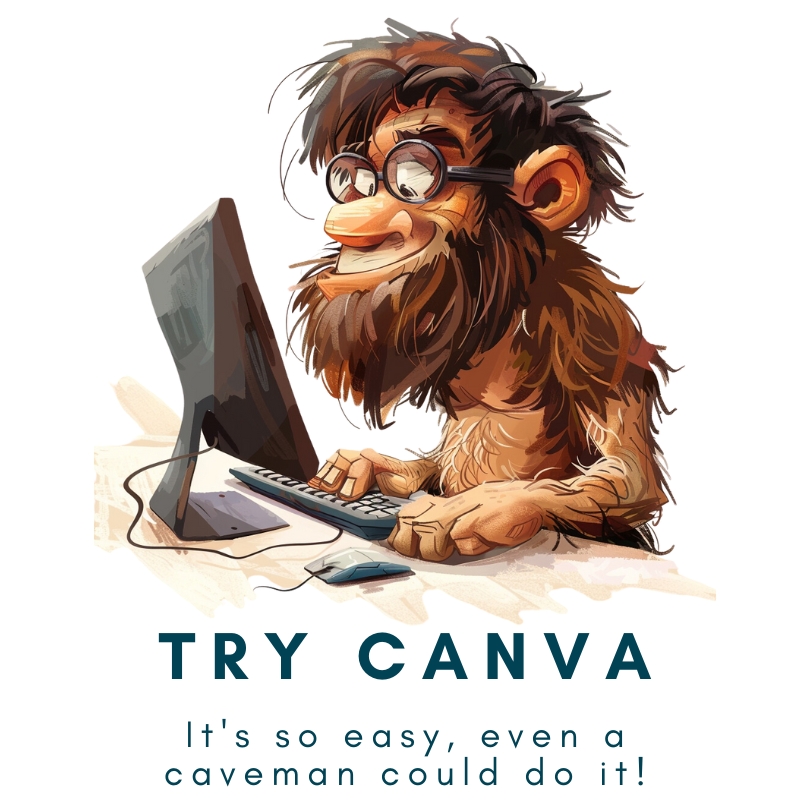



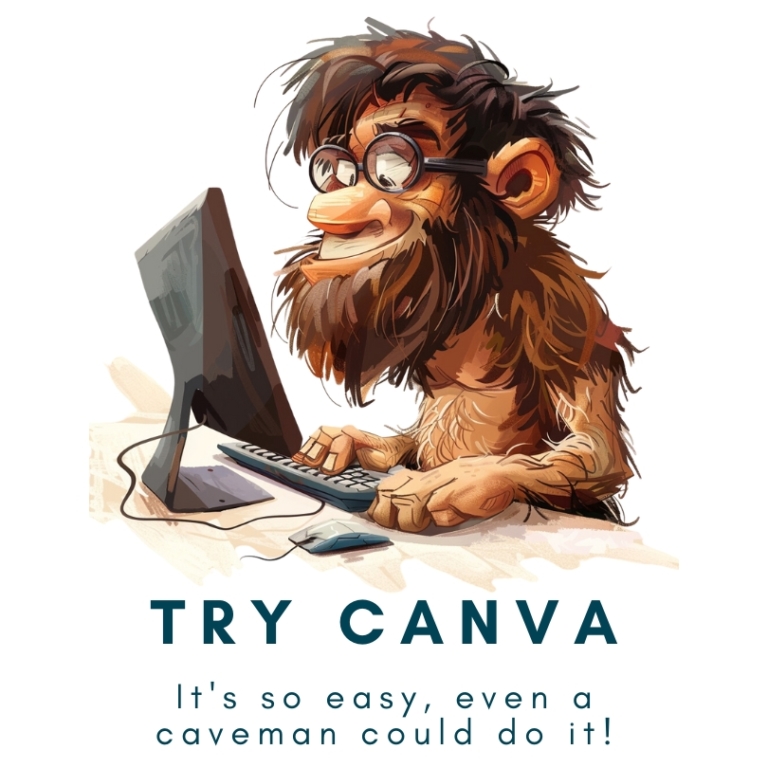
2 Comments
Comments are closed.